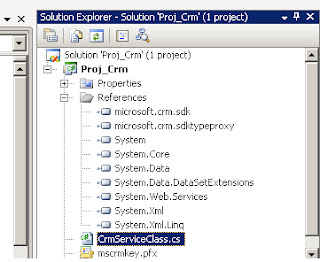Add the Reference to our project in Visual Studio from SDK kit
Microsoft.Crm.SdkTypeProxy;
Microsoft.Crm.Sdk;
Add the follwing code means Namespaces
using Microsoft.Crm.SdkTypeProxy;
using Microsoft.Crm.Sdk;
Creating a crmservice using the c# code
class CrmServiceClass
{
public CrmService createcrmservice()
{
// Set up the CRM Service.
CrmAuthenticationToken token = new CrmAuthenticationToken();
token.AuthenticationType = 0;
token.OrganizationName = "Organization Name";
CrmService service = new CrmService();
service.Url = "http://localhost:5555/mscrmservices/2007/crmservice.asmx";
service.CrmAuthenticationTokenValue = token;
service.Credentials = new System.Net.NetworkCredential("user", "password", "Domain Name");
//The Commented line is used to get the default login details means it will take the user currently logined
// service.Credentials = System.Net.CredentialCache.DefaultCredentials;
return service;
}
}
Method used to Create a Entity in CRM
class createEntity
{
public void createentity()
{
CrmServiceClass obj=new CrmServiceClass();
CrmService service = (CrmService)obj.createcrmservice();
// Create an account entity and assign data to some attributes.
account newAccount = new account();
newAccount.name = "Athul";
newAccount.accountnumber = "123456";
newAccount.address1_postalcode = "98052";
newAccount.address1_city = "Redmond";
contact newcontact = new contact();
newcontact.firstname = "athul";
newcontact.fullname = "Athul Mt";
newcontact.emailaddress1 = "athulmt@gmail.com";
// Call the Create method to create an account.
Guid accountId = service.Create(newAccount);
Guid conatctId = service.Create(newcontact);
}
}
Method to update a Entity
class updateEntity
{
public void updateentity()
{
CrmServiceClass obj = new CrmServiceClass();
CrmService service = (CrmService)obj.createcrmservice();
DynamicEntity dynAccount = new DynamicEntity("account");
dynAccount.Properties.Add(CrmTypes.CreateKeyProperty("accountid", new Key(new Guid("10AA7D61-25B4-E011-B20B-000C29B9B349")))); //give the record guid within quotes
dynAccount.Properties.Add(CrmTypes.CreateStringProperty("name", "Test Account 2"));
TargetUpdateDynamic target = new TargetUpdateDynamic();
target.Entity = dynAccount;
UpdateRequest request = new UpdateRequest();
request.Target = target;
UpdateResponse response = (UpdateResponse)service.Execute(request);
Console.WriteLine("record updated");
Console.Read();
}
}